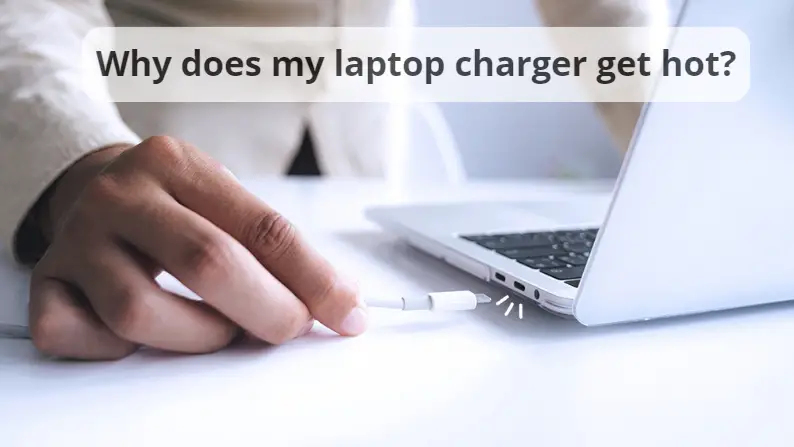Why does my laptop charger get hot?
Ever picked up your laptop charger and thought, “Wow, that’s pretty warm!”? You’re not alone. Many of us have experienced the unsettling sensation of a hot charger. It’s a common occurrence, but why does it happen? Is it normal, or a sign of impending doom for your trusted device companion? Well, before you start envisioning fiery laptop charger meltdowns, let’s unravel the mystery of the toasty transformer.
Contents
What Is Normal for Charger Heat?
Chargers, like any device that draws power, do get warm. A slight increase in temperature during usage is perfectly normal. But when does warm turn to worryingly hot? Understanding this threshold is key to gauging the well-being of your charger.

Common Causes for Overheating
Sometimes, chargers get hotter than they should. Unfortunately, there isn’t a single culprit—several factors contribute to the overheating mystery.
- High Ambient Temperatures
Is your charger lounging in the sun? Ambient temperature can turn a normally warm charger into a hot one. Electronics prefer cooler environments, so keep them out of the heat as much as you can.
- Poor Ventilation
Stifled airflow is a no-no. Chargers need to breathe too, so make sure yours isn’t suffocating under a pile of papers or stuffed in a couch cushion.
- Using the Laptop While Charging
We’re all guilty of using our laptops while they charge. It’s convenient, but it also means your charger is working double-time, wrestling with powering up the battery and running your cat video marathons at the same time.
- Faulty Hardware
A damaged or low-quality charger can also get unduly hot. Watch out for frayed cables or a charger that feels too light—it might be a sign of inferior design or damage.

Potential Risks of Overheating
When a charger starts resembling a hot potato, it’s not something to ignore. The consequences of an overly warm charger can run from mild to severe.
- Battery Damage
One thing for sure, batteries and excessive heat don’t mix well. Heat can degrade battery life over time, leaving you with a laptop that can hardly hold a charge.
- Risk of Fire
Worst case scenario, an overheated charger can become a fire hazard. By now, everyone’s heard a tale or two about electronics gone up in smoke. Definitely not something to take lightly.

How to Troubleshoot
If you’ve noticed your charger running hotter than a summer barbecue, don’t fret just yet. There are things you can do to troubleshoot.
- Checking the Charger and Cable
Take a good look at your charger and cable for any visible signs of wear and tear. If you spot any damage, it might be time for a replacement.
- Ensuring Adequate Ventilation
Give your charger room to breathe. Make sure it’s on a hard, flat surface, away from insulating materials. Just a little legroom can make a huge difference.
- Proper Charger Use and Care
Handle your charger with love and care. Don’t yank it out by the cable, and when it’s not in use, store it away from extreme temperatures.

Final Checklist for Charger Heat Management
- Assess charger temperature during use—warm is okay, but overly hot is not.
- Ensure the physical environment promotes heat dissipation.
- Utilize charging best practices—don’t overwork the charger.
- Proactively monitor for physical damage or degradation.
- Practice safety first—replace questionable chargers promptly.
- Stay updated with advances in charger technology.
- Be mindful of eco-responsibility related to charger use and disposal.

Closing Thoughts on Charger Heat
Dealing with a hot laptop charger doesn’t have to send you into a hot sweat. With the right knowledge, habits, and attentiveness to your charger’s condition, you can keep cool and collected knowing you’re doing your part in maintaining your charger’s health and, by extension, the reliability and longevity of your laptop. Remember that staying informed and proactive is key to any aspect of technology maintenance, not least of all when it comes to managing the often overlooked but vitally important laptop charger.
FAQs
How do I know if my charger is too hot?
If your charger is uncomfortably hot to touch or if it’s emitting a burning smell, it’s likely too hot and should be inspected for potential problems.
Can a hot laptop charger damage my laptop?
Yes, excessive heat from a charger can potentially damage your laptop’s battery and other sensitive internal components over time.
What should I do if my charger gets hot very quickly?
Unplug it immediately and allow it to cool down. Check for any obvious damage or issues, and if it continues to get hot quickly, consider seeking a professional opinion or replacement.
Is it safe to use a third-party charger?
It’s usually safer to use the charger provided by your laptop’s manufacturer. If you do choose a third-party option, ensure it’s from a reputable brand and meets the correct specifications for your device.